
Need some interesting stuff to read (or listen to) over the holidays? I gotchu, babe… Here are my top 5 favorite blog posts, newsletter essays, songs, and fanfic stories I wrote this year!
On this blog:
There’s a lot of messaging out there which seems to suggest that only conventionally attractive people deserve sex (a standard that often ends up being fatphobic, racist, transphobic, and ableist in its execution). It’s no wonder so many of us are nervous about being seen naked… [but] imperfections are part of what make sex feel so exciting, so raw, so human.
While I personally don’t feel any particular pull toward, say, growing out my armpit hair, spouting a constant stream of toilet-humor jokes, or pumping iron at the gym til rivulets of sweat roll down my back, I nonetheless think it’s fucked up that men can do all of these things without anyone blinking an eye, but if a woman does them, she’ll be judged as a failure of femininity by many segments of society. Fuck off with that shit! Let women be people! Let women be gross!
As with my recent trip to Portland, I’d decided to theme my entire Berlin wardrobe around a unified color scheme; this time, it was green, turquoisey-blue, and yellow. In these photos, you can see that I’m holding a yellow reporter’s notebook by Leuchtturm1917, a German brand, which I bought specifically for note-taking on this trip (nerd!), along with a limited-edition teal and yellow Lamy Safari pen…
I follow many Twitch gamer boys who are not insufferable misogynist assholes… and I found it delightful to watch their first playthroughs of Echoes. No one said a damn thing about it being weird to play as a girl. Instead, some of them exclaimed, with smiles gleaming and controllers clacking, “It’s so cool that you get to play as Zelda in this one!” Having played through Echoes myself, I see it as a feminist allegory – and not just because you play as Zelda.
I wanted a “lovecore” [pink and red] Night King. I love these colors, but perhaps even more importantly for this post, I have a lot of clothing in these colors! I started putting together outfits in my head before my new Night King even arrived on my doorstep – and when it did, it was so stunning in-person that I was even more excited to style it up. Ready to see the dildo-inspired ensembles I came up with?
For my newsletter (you get access to the entire past archive for just $5/month!):
This is one of the reasons I find sex so enduringly fascinating. Like a quantum particle, it can appear completely different depending on how you observe it, and who’s doing the observing… If you’re having a conversation with a friend, it’s comparatively easy to tell if you’re both enjoying the conversation – not least because sometimes one of you might literally say something like, “I always enjoy talking to you!” Why is sex any different?
These days, the “good men” – the feminist men, the socially-conscious men – will be more hesitant to “make the first move” in any romantic or sexual context… So nowadays, if you’re a woman who dates men, like I do (among others), and if you want the men you date to be “the good ones,” you have to be willing to take more initiative in sex and dating, even when that feels uncomfortable.
…sometimes I just keep adjusting the way I’m sitting, and the way my hair is falling, and the expression on my face, because some voice in the back of my head is telling me, “Your job right now is to look pretty so that maybe you’ll be approached. If you don’t look pretty, who knows what wonderful opportunities you might be passing up?” And ay, there’s the rub, isn’t it? FOMO. I love romance and I love love, so deeply that it actually pains me to consider missing an opportunity that would’ve been great.
For one thing, just because something is “evolved” doesn’t mean it’s good. Creatures less evolved than us would be incapable of climate change, nuclear warfare, or genocide, at the scale that we are capable of those things. Apes don’t hoard AK-47s. Amoebas know nothing of fascism. Our being highly evolved is exactly what has led us to the brink of self-destruction. “Highly evolved” is not a selling point.
…if we want to have the best sex possible – that is to say, the most mutually arousing, pleasurable, satisfying and connective sex possible – we need to actively counteract the forces that contribute to our partners’ sexual anxiety and our own. We need to focus on creating a comfortable environment. I mean this on every level possible.
Songs:
We’ve had an arrangement, all these many years:/ Keep it easy-breezy, and you’ll keep away the tears/ But lately, our arrangement is definitely changing/ I don’t understand; this was not the plan!/ I might be crying “Fire!” when there’s just no smoke/ Why’m I trying to fix us up when we’re not broke?
Solastalgia: I miss you before you leave/ I know the blow is coming, so why not start to grieve?/ That’s why goodbyes make me cry while you’re still near/ Solastalgia: I miss you while you’re still here
Some would say this is the coward’s way/ If I want something, I must make it so/ But I can’t just yet, can’t take a risky bet/ ‘Cause you’re somebody to think about, somewhere for hope to go
Please don’t be too hard on you/ Love yourself the way I do, and/ Care about you like I care about you/ And if you ever think you want to die/ Call me up instead, ’cause I/ can’t live without you, I can’t live without you
Party night, and I’m already shook/ Shoulda stayed at home with whiskey and a book/ ’cause I’m an introvert, an introvert at a party/ And when you wonder where I’ve gone/ Check the kitchen, hallway, terrace, and the john/ ’cause I’m an introvert, an introvert at a party
Fanfic:
- baggage claim (Succession, Roman/Gerri, 3,096 words)
Roman slinks into his hotel room for the night, kicks his shoes off, and wonders why the fuck he drank all that champagne. The Waystar C-suite was celebrating a win – a Logan-approved media merger that had been Ken’s baby, not Rome’s, so naturally Roman had to toss back a couple flutes of fizzy stuff just to settle the good ol’ daddy issues in his stomach. The way his dad had looked at Ken made Roman want to drink bleach, but the cater-waiters at the party were only serving Cristal.
- just a blip (Succession, Roman/Gerri, 7,607 words)
It would be an understatement to say that Roman has jerked off to the memory of sex with Gerri… It would be more accurate to say that ever since that night, Roman has thought of nothing else when he jerks off. No hentai babes with heaving jugs, no shapely schoolmarms wielding wooden canes, no panting blonde porn stars with bleached buttholes. Just Gerri, and the back of that towncar, and the hotel. He can still remember it with startling clarity, although that might just be because he’s replayed it enough times to clog his shower.
- among the stars (Severance, Mark/Helly, 2,070 words)
Mark doesn’t know much about the severance procedure on a technical level, but one thing he does know – because it came up in a Milchick PowerPoint about keyboard shortcuts – is that it takes your memories, but not your basic human knowledge, your “implicit memory.” It’s why they can still speak, and breathe, and piss. It’s why Mark can wonder what rain sounds like. It’s also why Mark knows what a “date” is, even though he’s never been on one before and is pretty sure they’re specifically banned. He’s not gonna check the handbook to confirm that, mostly because he’d rather go on a date with Helly.
- Improv-O-Rama (Party Down, Henry/Casey, 5,642 words)
Henry doesn’t think all-night improv sounds like torture, but he’s a theater kid to the core, beer commercials notwithstanding… [He] remembers those sleepless theater nights, himself – set-building til three, running lines in 24-hour diners, cast parties that lasted from one night’s curtain call to the next day’s matinee. Sleep-deprived actors are a nutty bunch… His Blanche and his Ophelia had both been the sorts of girls who never would’ve given him the time of day, outside their little theater bubble – but when they were exhausted from all the partying and acting and feeling of it all, he’d be the warm body beside them in the wings, goofy-grinned and ripe for a loopy liplock… “How do I get a ticket?” he asks Casey now, because he’s only fucking human.
- perfect strangers (Succession, Roman/Gerri, 15,580 words)
He hasn’t gotten hard since his dad died, nocturnal stiffies notwithstanding. Yeah, that was a whole therapy session, right there. He was real fuckin’ grateful for HIPAA the day he shared that little gem. It’s not like it was a surprise; his boner had been limping along for years, kept alive only by pharmaceutical intervention (and an occasional phone call with a sadistic blonde shrew, before that got all fucked up). Makes sense that his hard-on kicked the bucket when his dad did. Might’ve been the old man’s dying wish, for all Roman knows. ‘Curse my sicko son with a defective johnson, so he can never be happy.’ God, it’s Freudian as fuck. Makes him want to stab himself to death with the corner of a DSM-5.
Did you have a favorite thing that I wrote this year, babes? (Self-indulgent question alert!!) Wishing happy holidays to you and your loved ones! ❤️
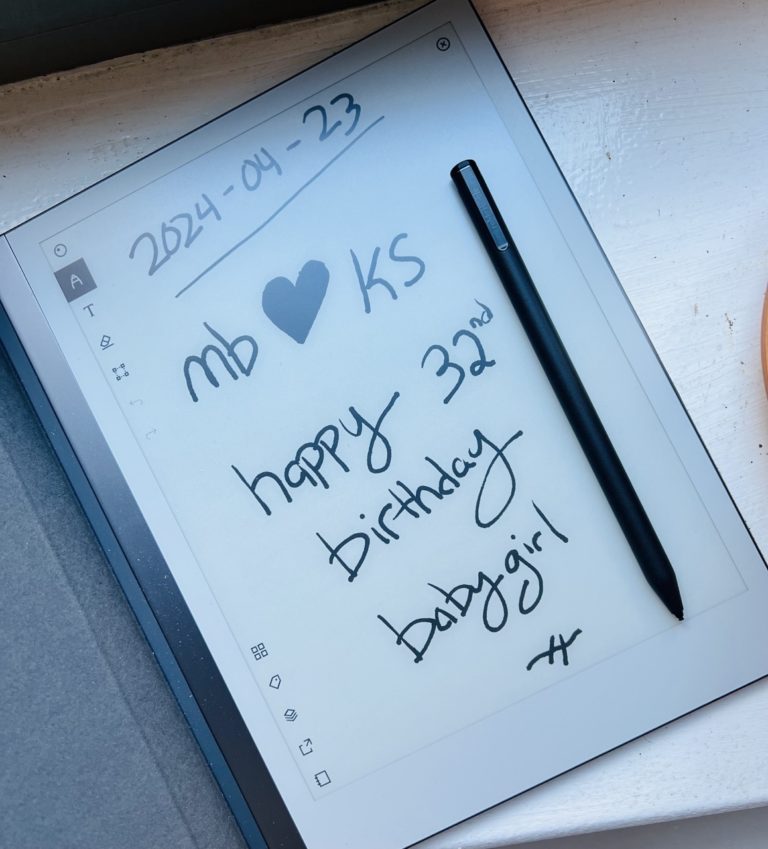
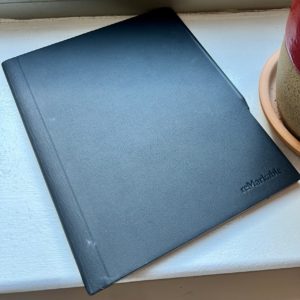 What is the
What is the 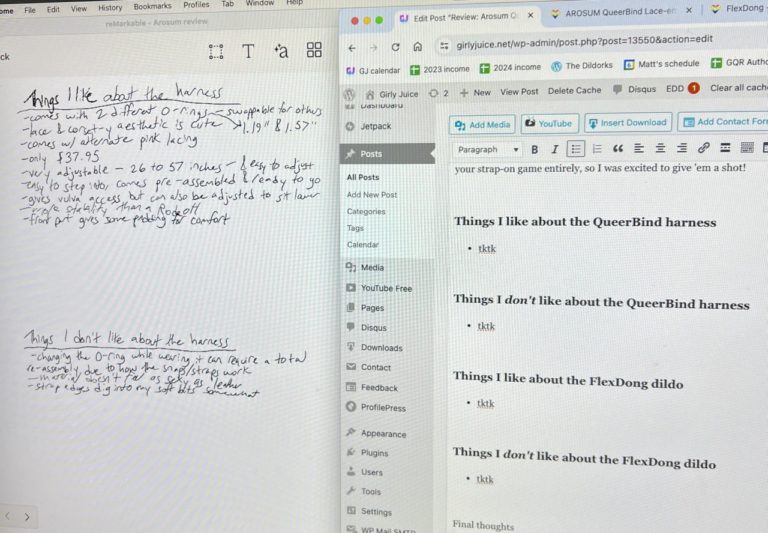
 Things I love about the
Things I love about the  Things I don’t love about the
Things I don’t love about the 
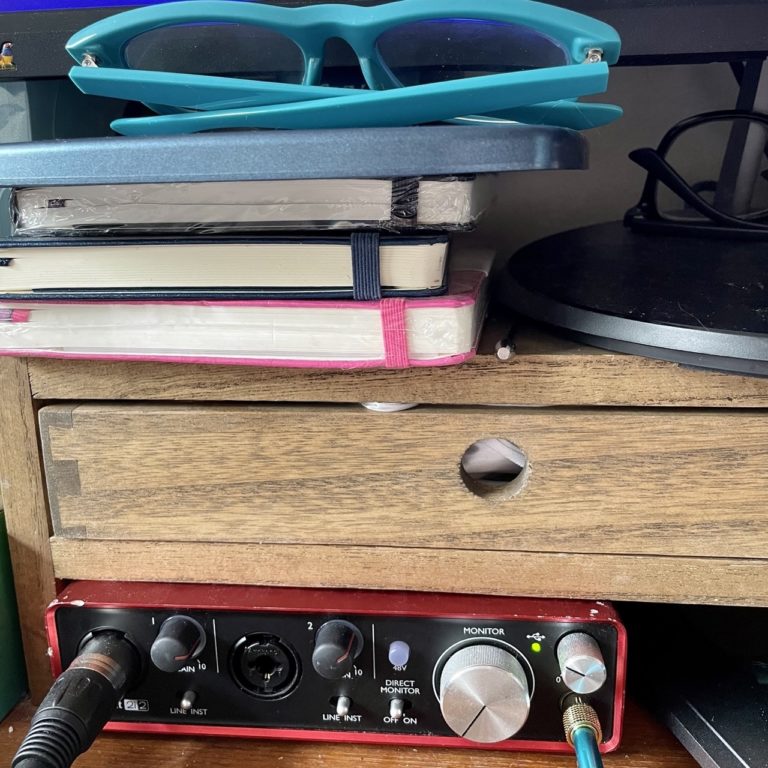
 Podcasting & music equipment
Podcasting & music equipment Analog hardware
Analog hardware Software
Software